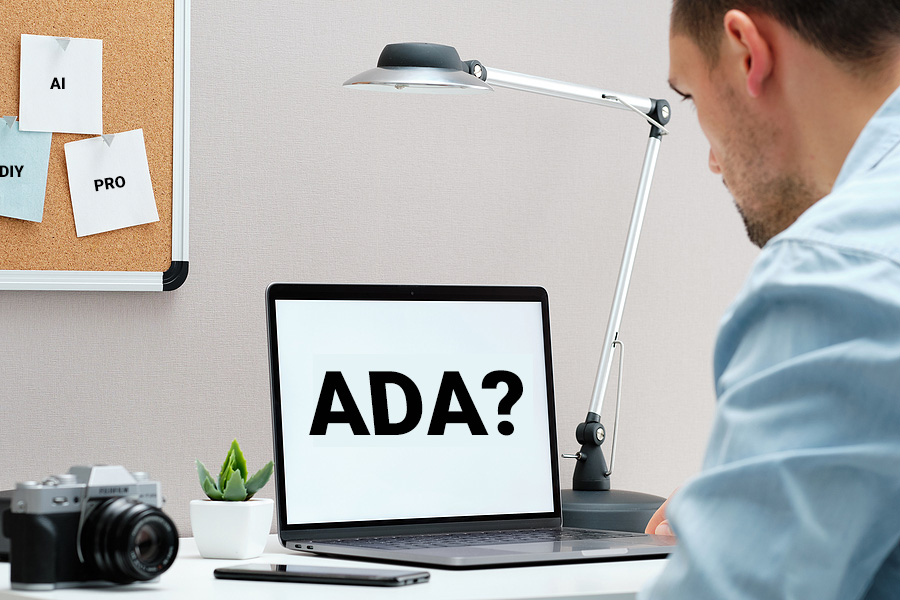There’s so many good reasons to make your website accessible, from reaching a larger audience, to better search engine visibility, or simply to comply with the law (ADA compliance). What’s the best way to make your website accessible?
There are three main ways to achieve ADA compliance for your website: learn and do the work yourself (DIY), pay someone else to make your website accessible, or use an automated accessibility service. Depending on your skill level with web design and development, updating your website may make sense but for most website owners, hiring a web design firm that specializes in website accessibility is probably the best option since they will have the expertise and know-how to bring your website into full ADA compliance.
Read on to find out how to make your website ADA compliant yourself, what automated tools are out there, and lastly what you should look for if you’d like to hire a professional.
How to make your website ADA compliant
You’re in the right place: this whole website is geared to giving you the tools and resources to making your own website accessible. Let’s be honest though, this approach isn’t for everyone. You may not have the time or inclination to learn all the ins and outs, or have the technical background to do it yourself. Sometimes it’s just better to leave it to the professionals. But if you would like to update your website yourself to comply with the ADA legal requirements, make your website accessible to more people, and help with your SEO, I’ll share the basics with you.
What is ADA compliance in regards to websites?
ADA compliance refers to the American Disabilities Act and it doesn’t just apply to brick and mortar stores. It also applies to any public website and if your website does not comply, you risk an expensive lawsuit. 2,256 ADA website-accessibility lawsuits were filed in 2019 (according to law.com) and the heavy majority of the lawsuits resulted in the businesses losing their case and having to pay hefty fines and forced to update their websites to be accessible.
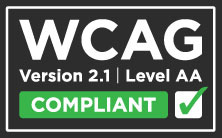 While the law isn’t 100% clear cut, these cases use a common standard to gauge whether the website is ADA compliant for businesses, or Section 508 compliant for government agencies. This standard is WCAG 2.1, Level AA conformance, which is the latest agreed-upon accessibility guidelines put forth by experts from around the world. There are actually three levels of WCAG conformance with Level A being the easiest to achieve and Level AAA being a pain in the butt to achieve. Thus Level AA conformance strikes a good balance of providing accessibility while not being overly difficult to implement.
While the law isn’t 100% clear cut, these cases use a common standard to gauge whether the website is ADA compliant for businesses, or Section 508 compliant for government agencies. This standard is WCAG 2.1, Level AA conformance, which is the latest agreed-upon accessibility guidelines put forth by experts from around the world. There are actually three levels of WCAG conformance with Level A being the easiest to achieve and Level AAA being a pain in the butt to achieve. Thus Level AA conformance strikes a good balance of providing accessibility while not being overly difficult to implement.
The basics of making your website accessible
Visual impairments can range from color blindness to not being able to read small text to full blindness. Users may also have difficulty with dyslexia, learning disabilities, or physical issues that may limit using an mouse easily. You, as a website owner, need to keep that in mind as you build and update your website so that it is usable for those users too. For blind users, they need to use assistive technologies such as screen readers that will read out landmarks and content as users traverse your site by keyboard. For older folks that may have shaky hands, they also may be limited to keyboard navigation.
I’ve outlined the most common website accessibility issues below that I’ve seen. For a more complete checklist, you’ll want to review the WAI Review of Web Accessibility which provides a deep dive into each aspect of website accessibility.
Common website accessibility issues
- Images don’t have alternative text: Each image should have an alt tag that provides a quick description for those who can’t see the image.
- Titles are not descriptive: For those using screen readers, a descriptive title will quickly tell the user what the page is all about.
- Headings are not used correctly: Headings give screen reader users a heads up (pun intended) as to how important the section is and what the content relationship is.
- Skip links are not used: Think about this: if you had to listen to the main menu read to you each time you visited a page on your site, how long would you want to stick around? Skip links allow screen readers to skip to the main content or other content block.
- Low text color contrast: There needs to be sufficient contrast between the background and the text. That contrast can be lower if the text is larger.
- Small font size: Small fonts should be avoided in general but modern browsers include the ability to change the font size natively. Just make sure your website doesn’t break if the text is at 200% regular size.
- Form entry issues: Each form field should have corresponding labels and any entry constraints should be identified. Form errors should be displayed and make sense.
- Audio or video player controls: Don’t play any audio or video automatically. Any multimedia control should only play when initiated by the user.
Again, these are the common issues that we usually see. There’s a lot of other issues that will probably need to be remedied on your website and luckily there are tools to help!
Online tools to help with ADA compliance
Probably the most useful online tools are the accessibility checkers and most of them are completely free. I’ve listed my favorite accessibility checkers below but there’s a lot more out there too. Keep in mind that with each of these checkers, that they won’t catch every accessibility issue – many still need to be reviewed manually for compliance.
- ACE Compliancy Checker by AccessiBE (FREE)
- AChecker.ca (FREE)
- ADA Accessibility Testing Tool by PowerMapper (FREE)
- WAVE (FREE)
- WEB Accessibility (FREE, also Access Assistant extension for browsers)
- SiteImprove Accessibility Checker (FREE, Chrome Extension)
- WP ADA Compliance Check (One-time $165, WordPress plugin)
Automated solutions to achieve website accessibility
Now that we’ve gone through the basics of making your site ADA compliant yourself and you’ve seen how much work it is, what if I told you there were off-the-shelf products that do all the work for you? You’d be jumping up and down with joy and asking where to find these so you can sign up right?
Not so fast: these solutions aren’t the magic bullets they claim to be.
 There’s a few solutions out there like AccessiBE, Max Access, and Audioeye that claim to give you 100% website accessibility with no real work required. Typically you just install a line of code and then these solutions supposedly make your site fully ADA compliant. They claim that their automated AI will detect and fix all accessibility concerns on your site and that’s just not true. Depending on the paid service, these solutions will actually take care of many accessibility issues to varying degrees of success.
There’s a few solutions out there like AccessiBE, Max Access, and Audioeye that claim to give you 100% website accessibility with no real work required. Typically you just install a line of code and then these solutions supposedly make your site fully ADA compliant. They claim that their automated AI will detect and fix all accessibility concerns on your site and that’s just not true. Depending on the paid service, these solutions will actually take care of many accessibility issues to varying degrees of success.
![]() However, no automated service, regardless of how sophisticated they claim their AI is, will detect and catch every issue outlined in the WCAG 2.1, Level AA standard and there’s been lawsuits that have proven this, where sites using these services have still been sued. The only true way to detect all ADA compliance issues on your website is through a manual audit and remediation.
However, no automated service, regardless of how sophisticated they claim their AI is, will detect and catch every issue outlined in the WCAG 2.1, Level AA standard and there’s been lawsuits that have proven this, where sites using these services have still been sued. The only true way to detect all ADA compliance issues on your website is through a manual audit and remediation.
 The way these services work is that after you install their script on their site, their service will scan your site and will attempt to correct any issues that they find. Some will even run look at your images and auto-generate alt text for you. Most will generate appropriate aria labels, identify landmarks and fix up heading issues. There are inherit limitations that no automated service can truly solve though:
The way these services work is that after you install their script on their site, their service will scan your site and will attempt to correct any issues that they find. Some will even run look at your images and auto-generate alt text for you. Most will generate appropriate aria labels, identify landmarks and fix up heading issues. There are inherit limitations that no automated service can truly solve though:
- Page intent: these services take cues from how the page is built and will try their best to make the page accessible. However, since they aren’t human, they may not capture the same experience the page was intended for. Also, if the page was not built properly in the first place, these solutions may not even work.
 Automated alt text: Some of the OCR (character recognition) and other image scanning capabilities are pretty impressive but they can only go so far in accurately describing the image. For example, if you have an image showing the self portrait of the Italian painter Titian, an automated service may give the alt text of “man looking to side” whereas a true description would be something like “self portrait of Italian painter Titian” to give a screen reader user true alternative text.
Automated alt text: Some of the OCR (character recognition) and other image scanning capabilities are pretty impressive but they can only go so far in accurately describing the image. For example, if you have an image showing the self portrait of the Italian painter Titian, an automated service may give the alt text of “man looking to side” whereas a true description would be something like “self portrait of Italian painter Titian” to give a screen reader user true alternative text.- PDFs, Word and Excel documents: These solutions just don’t handle them.
- Video captioning: Captioning for videos also isn’t automated by these services. However, the YouTube closed captioning service, free to YouTube publishers, does a pretty good job with their automated service.
- Accessibility toolbars may also offer redundant services that screen reading software already handles.
These are all paid services and can run between $29/month and up. So one inherit issue as well is that as soon as you quit paying for the service, you lose all the accessibility upgrades. Also, with the accessibility overlays, the user needs to know how to open the toolbar before they can use it, and they have to figure out how navigate that interface.
So are these automated accessibility solutions worth it?
In the short run, I would have to say yes. These won’t solve every accessibility issue but can take care of a lot of them, and are a good first step towards achieving ADA compliance. They won’t protect you from an ADA compliance lawsuit but from what they offer, I’m sure they lower your chances dramatically.
In the long run though, I would say no. To reach full compliance, I’d recommend a manual audit and remediation to make your site fully ADA compliant. By bypassing the quick fix and doing it right, your website will be a better experience for those with disabilities and will have better search engine visibility.
Automated Accessibility Solutions
If you’d like to go with an automated service for now while you work on your long-term accessibility strategy, here’s a list of the solutions I’ve encountered, in order of which ones look the most effective (based on what I’ve seen but I haven’t used any of these).
- Max Access ($37/month)
- AccessiBE ($490/year)
- Audioeye (Managed, $39/month)
- EqualWeb ($390/year)
- UserWay ($490/year)
- Make Sense (Call for pricing)
- Get ADA Comply ($97 one-time)
Hiring a professional to make your website ADA compliant
If you don’t have the time or resources to make your website ADA compliant in-house, that’s where you find and hire a reputable company to provide these accessibility services for you. Don’t just hire any web designer though since most only have a basic understanding of what goes into making websites accessible so they would pass ADA and/or Section 508 compliance standards.
In fact, I have actually seen web design companies that supposedly offer ADA compliance as a service simply just install an accessibility toolbar and then charge their clients a significant amount for what they advertised as 100% ADA compliance. Installing an accessibility toolbar only covers about 30% of the items outlined in WCAG 2.1, Level AA so that falls far short of being compliant!
However, there are plenty of great companies out there that have the expertise in this field and can help you out. As one of the owners of Thrive Web Designs, I can tell you that our company specializes in website ADA compliance but you may already be working with a web design firm or you’d like someone in your area. So read on for some tips on finding the right firm to work with.
What you should look for with an accessibility partner
It goes without saying that if you are hiring someone to make your website ADA compliant, that they should have the experience and expertise to provide those accessibility services. However, many web designers will claim that they provide accessibility services when in fact they fall short. Here’s what you should look for to get the best:
- Does the company specialize in website accessibility? If they don’t mention it or ADA compliance on their website or other promotional materials, it’s not one of their core proficiencies.
 Is their own site ADA compliant? This is easy to check. Go to their website in the Chrome Browser. Right-click and select “Inspect” from the menu. This will bring up the Chrome inspector tools. Click on the far right tab for Lighthouse. Uncheck all the categories, leaving only Accessibility checked. Generate the report to see how access their home page. It’ll take a few moments to get the result. They should have at least a score of 96 if they know what they’re doing.
Is their own site ADA compliant? This is easy to check. Go to their website in the Chrome Browser. Right-click and select “Inspect” from the menu. This will bring up the Chrome inspector tools. Click on the far right tab for Lighthouse. Uncheck all the categories, leaving only Accessibility checked. Generate the report to see how access their home page. It’ll take a few moments to get the result. They should have at least a score of 96 if they know what they’re doing.- Do they offer accessibility audits and remediation services?
- Ask if there are past projects they can share with you.
- Do they have good Google Reviews? Not only should the team know what they’re doing but they should be folks you want to do business with.
- Lastly, if everything else checks out, ask about pricing. They should be able to review your site and give you a quote. A full accessibility audit should run about $1,500 – $3,500 and making an existing website ADA compliant should cost around $3,000 – $6,000. Anything significantly under that means that they don’t really provide the services and anything significantly over that is just charging too much. Of course, if you have a very large site, that will take longer. Also, if you have video or documents, those will also need to be updated to be accessible.
Hiring an accessibility expert is an investment but it’s absolutely worth it for what you get. Also, for most organizations, it’s much cheaper to bring in a consultant than doing it in-house and you’ll get a better result.
Bottom line: what’s the best choice for you?
Now that you know the options, you’ll need to decide for yourself the best way to achieve ADA compliance for your website.
- If you’re leaning towards doing upgrading your website yourself to be accessible, use this website to help in that journey. Check out our resources page and our other articles. There’s a lot that goes into making a website ADA compliant but it’s worth the effort if you have the time and desire.
- With the automated accessibility solutions, you’ll be able to get partial compliance pretty quickly and without much effort. However, you still won’t be fully ADA compliant and would still risk an possible lawsuit. However, this could be a great starting solution – it’s a step in the right direction at least. Use the links above to get more information.
- You’ll probably get the best results by hiring a professional. Just make sure that you follow the above tips to find the right accessibility partner. If you’d like to work with us at White Whale Web Designs, visit our website for more information to make your website ADA compliant.
However you get there, the important thing is that you’re working towards website accessibility so that everyone can experience your website and what your organization has to offer.