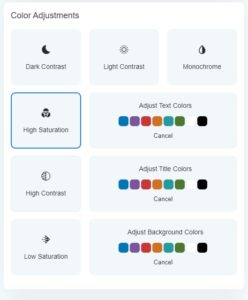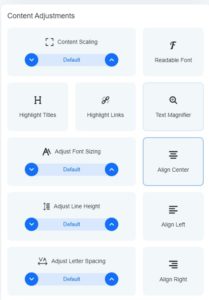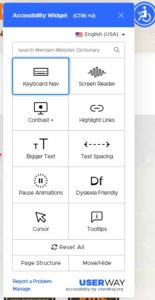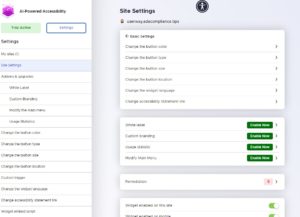Making your website accessible and ADA compliant can take a lot of work if you do it yourself, or hire a professional but, what if there was an automated service that would take care of accessibility on your website easily and at a reasonable price? Wouldn’t that be great?
We were also interested in finding out the answer so we installed the 5 leading automated accessibility solutions to compare them side by side. The results were very interesting and we found a clear winner.
Top 5 automated accessibility solutions, ranked by accessibility score.
| Service | Quick A11y Audit | Compliance Checks | Features | Overall Grade |
|---|---|---|---|---|
| 1. AccessiBe | C | B | A | B (87.3%) |
| 2. Userway | C | C | A | B (81.7%) |
| 3. Audio Eye | F | C | A | C (78.9%) |
| 4. Max Access | D | C | A | C (78.8%) |
| 5. EqualWeb | D | C | B | C (77.1%) |
While no automated accessibility solution solves all accessibility issues, they do provide ADA compliance.
As you can see in the above comparison, AccessiBe is clearly the best automated service. And if you’re just looking to achieve ADA compliance on your site without breaking the bank, I’d recommend clicking on this button to get 10% off (it applies after you enter your billing info):
But if you’d like to learn more about how we tested each solution and read the full comparison, read on!
To compare each solution, we installed the full version of each accessibility service on the same site, and then ran tests and analyzed the level of ADA compliance they actually provided. While the results weren’t as good as manual ADA compliance remediation, we did find some clear winners that are worth your consideration.
I’ll break down our findings, how we tested each service, and how they stacked up against manual accessibility services for ADA compliance and website accessibility. After you read the results, you should have everything you need to make an informed decision!
What Are Automated Accessibility Services?
There are two U.S. laws that dictate that all websites need to be accessible, meaning that they can be used by everyone, including those with disabilities or comprehension issues. Both of these laws, the American Disabilities Act (ADA) and Section 508 (for government sites), follow the WCAG 2.1, Level AA which is a comprehensive checklist that websites should follow to be accessible.
However, following these guidelines and making your website accessible takes a lot of time, expertise, and work to remedy. Even for an experience web designer or programmer that has experience in these matters, it can be a lot of work. A lot of that work though is repetitive so that’s where a handful of companies developed solutions to automate the manual process of making a website accessible.
These solutions promise that with little to almost no work, you can reach ADA compliance for your website. Many of these companies have developed AI engines that they claim will analyze your site and fix all compliance issues with little to no work from you. For most, all you need to do is pay for their service and install a script onto your website. If these services provide the services they promise, the savings would be substantial but how well do each of these solutions deliver on that promise?
Which Companies Provide These Services?
We identified 9 main companies that provided these services but only the 5 that we reviewed here have trial versions and advertise their pricing. We suspect that the other 4 companies would have similar results but would require a heftier investment. As such, we kept our research and analysis to the following 5 solutions covered below.
ADA Compliance Vs Website Accessibility
Before we go any further, I want to make a distinction here between website accessibility and ADA compliance. ADA compliance involves meeting the minimum accessibility requirements to protect site owners from getting sued under the ADA law. Full website accessibility involves making more substantive changes to the site that allow all users the ability to interact with your site, and to provide the best experience possible for those with visual, hearing, or visual impairments. Full website accessibility is a much higher bar to reach.
How We Tested Each Accessibility Service
As the owner of a web design firm, I was keenly interested in finding out how well these automated accessibility solutions actually performed so we could recommend them to our clients as a solution for their sites to be ADA compliant.
As we evaluated each of these automated accessibility services, we focused on the following factors:
- Ease of use: was the service easy to use for the average website owner?
- Accessibility Audit: based on WCAG 2.1 Level AA, how did the website stack up? This is a quick manual audit.
- Automated Checks: Using 4 different automated accessibility checkers, we take a composite score.
- Features/Tools: A look at what each solution offers for options and tools to achieve ADA compliance.
The site that we tested on was a redesign for one of our nonprofit clients that needed their site to be ADA compliant. Before any work was done, this site got a 56.9% compliance score from our accessibility audit and a 73.4 from the automated checks. After professional updating the website to be ADA compliant, the site now tested at a 100% compliance.
So now that we had a baseline and a definition for accessibility success, we duplicated the unoptimized site and then installed an automated accessibility solution on each site to compare. With each solution, we found the sign-up process to be simple and easy to install onto the website. After that installation, each solution added an accessibility toolbar to the website and provided some automated accessibility.
After we conducted our tests, we found a clear winner that scored substantially better than other automated services.
 AccessiBe Grade: 87.3 (B)
AccessiBe Grade: 87.3 (B)
- Ease of use: A
- Accessibility Audit: C
- Automated Checks: B
- Tools/Features: A
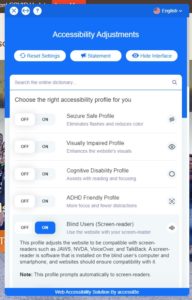 Out of these automated accessibility solutions, AccessiBe was clearly the winner. For a yearly price of $490, they also have a monthly option and free trial. Setup is a breeze and it took about 5 minutes to sign up and add to the site. Their accessibility toolbar is very full featured and they almost immediately fix ADA compliance issues and give you better scores in the automated accessibility checkers than other automated solutions.
Out of these automated accessibility solutions, AccessiBe was clearly the winner. For a yearly price of $490, they also have a monthly option and free trial. Setup is a breeze and it took about 5 minutes to sign up and add to the site. Their accessibility toolbar is very full featured and they almost immediately fix ADA compliance issues and give you better scores in the automated accessibility checkers than other automated solutions.
Pros with AccessiBe
- Easy to install and use
- Since they provide one of the free accessibility checkers online, their service fixes the same issues that they test for – giving them a perfect 100% for one of our 4 automated checks.
- High score in Chrome’s Lighthouse accessibility check
- Accessibility toolbar has a lot of valuable and easy to use accessibility tools
- They include a certification of performance and litigation support package if needed.
- They have some preset profiles that auto-set the toolbar settings. While this is pretty nifty, the option may not be noticed.
Cons with AccessiBe
 In the dashboard, I’d like to see how many ADA compliance issues were actually fixed. Unfortunately all you can see is that it’s installed.
In the dashboard, I’d like to see how many ADA compliance issues were actually fixed. Unfortunately all you can see is that it’s installed.- There’s too many tools in the toolbar – you have to scroll to see them all.
- There’s no Skip to Content link for keyboard users. Instead, they take you to the toolbar and then link for Accessibility Feedback. For those using a keyboard, I would like to see a better way to skip repetitive links etc.
 UserWay Grade: 81.7 (B)
UserWay Grade: 81.7 (B)
- Ease of use: A
- Accessibility Audit: C
- Automated Checks: C
- Tools/Features: A
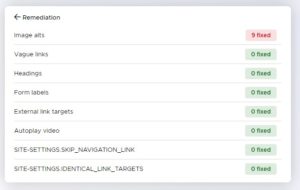 While many use Userway for their free accessibility toolbar, they also offer the $490/year automated remediation option that takes care of many accessibility issues automatically. Out of all the accessibility toolbars, I do find theirs the most intuitive and appealing. The service is easy to set up with a quick script that needs to be embedded on the site – I signed up and added the code within 5 minutes. While they have plenty of options for the toolbar display though, they only showed a high level view of which accessibility concerns were fixed, with no details.
While many use Userway for their free accessibility toolbar, they also offer the $490/year automated remediation option that takes care of many accessibility issues automatically. Out of all the accessibility toolbars, I do find theirs the most intuitive and appealing. The service is easy to set up with a quick script that needs to be embedded on the site – I signed up and added the code within 5 minutes. While they have plenty of options for the toolbar display though, they only showed a high level view of which accessibility concerns were fixed, with no details.
Pros with UserWay
- Easy to install and use
- Accessibility toolbar has a lot of valuable and easy to use accessibility tools
- The screen reader option allows you to click on any screen element to read. It’s a pretty great option.
- The Page Structure allows you to quickly see what content is on the page and how it’s set up – this allows you to spot issues quickly.
Cons with UserWay
- In the dashboard, I’d like to see what ADA compliance issues were actually fixed. Unfortunately, all you get is a number of how many were fixed, so you don’t know how many issues still need to be resolved.
- For the automated accessibility checkers, installing Userway barely made any improvement in the scores.
 AudioEye Grade: 78.9 (C)
AudioEye Grade: 78.9 (C)
- Ease of use: A
- Accessibility Audit: F
- Automated Checks: C
- Tools/Features: A
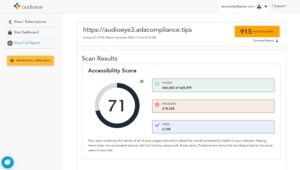 AudioEye was easy to set up and add to the website as well. The price is $468/year and they also provide an accessibility toolbar that provides tools along the bottom of the website but only if you click on the Visual Toolkit option. Where they differ is that they have an integrated Help Desk option where visitors can report accessibility issues that get sent to Audio Eye and they’ll work to resolve those issues. They also offer a limited compliance certification to explain the site’s commitment. This at least gives those with accessibility and usability issues a way to report problems with the site and provides more protection to the website. I also liked that they had more robust reporting in the admin dashboard.
AudioEye was easy to set up and add to the website as well. The price is $468/year and they also provide an accessibility toolbar that provides tools along the bottom of the website but only if you click on the Visual Toolkit option. Where they differ is that they have an integrated Help Desk option where visitors can report accessibility issues that get sent to Audio Eye and they’ll work to resolve those issues. They also offer a limited compliance certification to explain the site’s commitment. This at least gives those with accessibility and usability issues a way to report problems with the site and provides more protection to the website. I also liked that they had more robust reporting in the admin dashboard.
Pros with AudioEye
- Easy to install and use
- Accessibility bottom toolbar has a lot of valuable and easy to use accessibility tools

- More robust scan results – compared to the other solutions, they did a better job showing what issues were found and which ones were fixed
- Allows site visitors to easily report issues they find with the website
- Audioeye will resolve some of the reported issues
- Their site certification provides some level of ADA compliance
- Good score within the Lighthouse accessibility checker
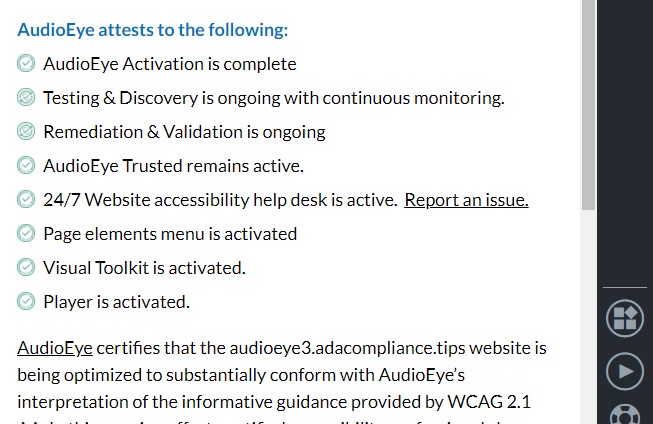
Cons with AudioEye
- In the dashboard, I’d like to see where the actual issues are that are unresolved and still need to be addressed
- There’s no “Skip to Content” link generated so keyboard users are forced to tab through or listen to (if using screen reader) the main navigation repeatedly
- The accessibility side menu is confusing and includes many features that are not useful for users
- Did nothing for alt tags, headings, or contrast. No improvements to link styles.
 Max Access Grade: 78.8 (C)
Max Access Grade: 78.8 (C)
- Ease of use: A
- Accessibility Audit: D
- Automated Checks: C
- Tools/Features: A
![]() Max Access is produced by Online ADA which also developed great WordPress plugins that help achieve accessibility. As such, there’s a greater focus on identifying issues and presenting them to the site owner. While Max Access also provides an accessibility toolbar ($444/year), they make the distinction that their automated service only helps achieve ADA compliance and then provides tools for the site owner to work towards upgrading their site for better accessibility. I find this distinction refreshing since the other automated services position themselves as the final solution to achieve ADA compliance. Max Access takes a much more realistic approach and I feel they’ll continue to improve their service.
Max Access is produced by Online ADA which also developed great WordPress plugins that help achieve accessibility. As such, there’s a greater focus on identifying issues and presenting them to the site owner. While Max Access also provides an accessibility toolbar ($444/year), they make the distinction that their automated service only helps achieve ADA compliance and then provides tools for the site owner to work towards upgrading their site for better accessibility. I find this distinction refreshing since the other automated services position themselves as the final solution to achieve ADA compliance. Max Access takes a much more realistic approach and I feel they’ll continue to improve their service.
Pros with Max Access
- Easy to install and use
- Admin dashboard has many great tools to fix accessibility including Sitemap, alt tag manager, Aria manager, and more.
- Automatic link style fixes
- Fixes many aria labels
Cons with Max Access
- While they do have an Accessibility menu that pops up when using the keyboard, they don’t have a Skip to Content link for those using the keyboard or screen reader.

- Did nothing for alt tags, headings, or contrast.
- For the automated accessibility checkers, installing MaxAccess barely made any improvement in the scores.
 EqualWeb Grade: 77.1 (C)
EqualWeb Grade: 77.1 (C)
- Ease of use: A
- Accessibility Audit: D
- Automated Checks: C
- Tools/Features: B
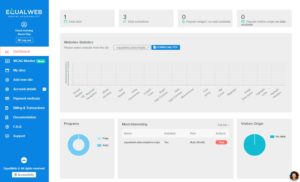 EqualWeb was also easy to install on the website with a quick copy-and-paste script. However, the admin dashboard wasn’t available until the next day. The price ($390) is reasonable and their accessibility toolbar is robust, providing a lot of options for viewing. Rather than include a Skip to Content link, they allow users to quickly switch to Accessibility mode which then auto-fixes a lot of issues for those using a screen reader or with other visual impairments.
EqualWeb was also easy to install on the website with a quick copy-and-paste script. However, the admin dashboard wasn’t available until the next day. The price ($390) is reasonable and their accessibility toolbar is robust, providing a lot of options for viewing. Rather than include a Skip to Content link, they allow users to quickly switch to Accessibility mode which then auto-fixes a lot of issues for those using a screen reader or with other visual impairments.
Pros with EqualWeb
- Easy to install and use
- Accessibility toolbar has a lot of valuable and easy to use accessibility tools
- Accessibility mode that automatically updates the site experience
Cons with EqualWeb
- In the dashboard, I’d like to see how many ADA compliance issues were actually fixed. The have a website statistic section but I never saw any results during the trial.
- For the automated accessibility checkers, installing EqualWeb barely made any improvement in the scores.
- Did nothing for alt tags, headings, or contrast. No improvements to link styles.
Manual Accessibility Grade: 94.9 (A)
When we tested our own professional remediation with the same criteria, these were the results:
- Ease of use: A
- Accessibility Audit: A
- Automated Checks: A
- Tools/Features: A
We got straight A’s on our report card!
Note: achieving a 100% is nearly impossible for a full-featured website since each automated accessibility checker gives different results, often time reporting issues that are either different interpretations of the requirements or are incorrectly flagging non-issues.
Why An Automated Accessibility Solution May Be Right For You
While these automated services aren’t perfect, they are much less expensive than professional accessibility services, are easy to install, and provide ADA compliance without the headaches.
I’d love to see all websites have perfect accessibility but frankly, the amount of work and cost to make sites fully accessible can be quite spendy. I’ve seen professional accessibility services range from $2,500 to over $30,000 depending on the size of the website. However, with all the solutions that we tested here, they all come in at or under $500 a year. That’s quite a bit more affordable!
Secondly, each of these solutions are easy to install and you can set them up within minutes, achieving protection against ADA compliance lawsuits with almost no effort.
Lastly, they provide accessibility toolbars and tools that improve the user experience of users with visual or cognitive impairments.
Final Recommendation
Your decision will come down to what your goals and budget are. If you’re trying to make your website as accessible as possible so it can be used by everyone easily and without obstacles blocking them, you’ll want to manually make your website accessible, probably by hiring a professional firm that specializes in accessibility. While it will be more expensive, your website will be easier to use by a larger population.
However, if you’re on a budget or are mainly interested in achieving ADA compliance to protect your organization from a lawsuit, I’d recommend AccessiBe. While the other automated solutions will mostly protect you from ADA compliance lawsuits, they don’t make your website as accessible or provide as many features. From all of our tests, AccessiBe simply performed better and we are impressed by their service.
Next Steps
For manual accessibility remediation, I’d recommend our company White Whale Web Designs since we specialize in website accessibility. However, there are quite a few other companies that would do an amazing job too.
If AccessiBe looks like the better option, use this AccessiBe sign-up link for 10% off! After we did our research, and found them to do the best job, we reached out to them to get this discount.